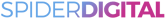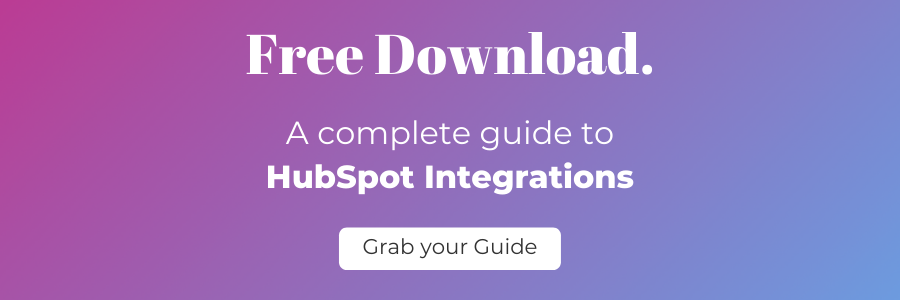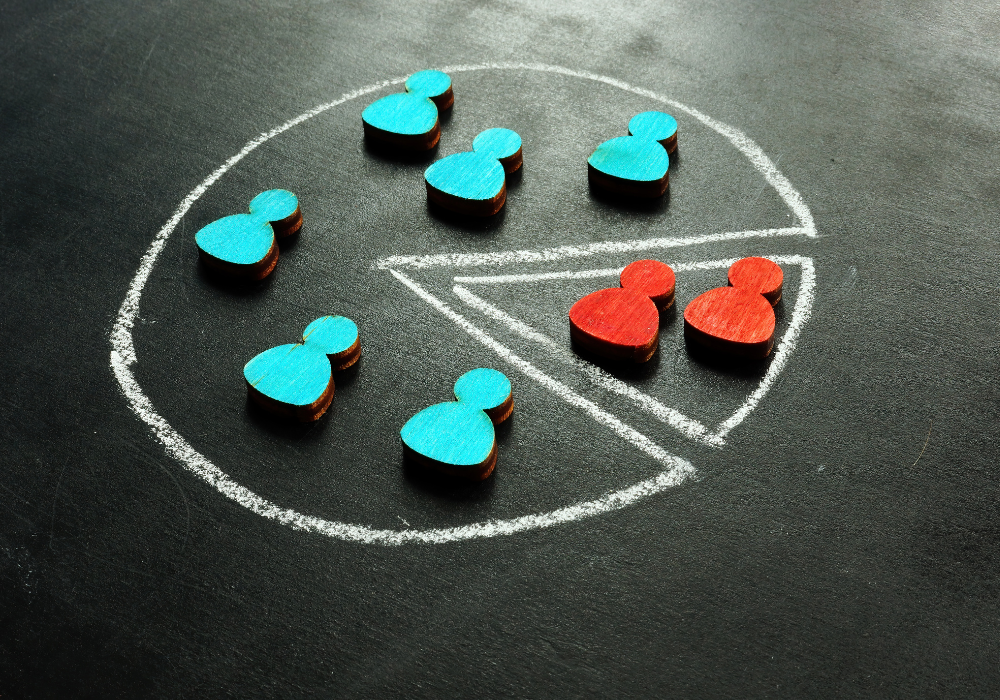HubSpot is a powerful inbound marketing and sales platform and one of its most useful features is the fact you can integrate so many applications with it.
You end up creating one place to be able to fulfil all of your sales and marketing needs, with your favourite software, without having to compromise on the systems you already use.
The result is all your applications, data and information can live in a central location, requiring no manual entry. It also means if you want to try out some tools to step up your game across different business functions, there are integrations that will support you to do this.
The two categories of integrations available for HubSpot users are a) those that have been built by HubSpot, and b) those built externally and are supported by HubSpot Connect Partners. Some integrations are free to install, others have a one-time fee, and some require monthly subscriptions
The HubSpot App Marketplace
The HubSpot app ecosystem is their community of software you can integrate with HubSpot. It is designed to help you discover and connect the tools you need to grow. There are over 500 powerful integrations, with new partners joining regularly. Each system is a certified tool to complement and integrate with HubSpot. This article features a small amount of these integrations that you could find helpful for your business.
Accounting systems
Many small and medium sized companies may not necessarily have dedicated departments to look after each aspect of business, and this can be especially true for accounting. Luckily, there’s a tonne of software that exists just for you in this scenario. We often hear questions when businesses are choosing whether to use HubSpot, about integration with existing accounting systems. So, here are some of the most popular accounting systems which integrate with HubSpot
Xero
When you integrate Xero and HubSpot you can get a real-time view of your cash flow, which can be accessed anywhere, anytime. If you spend a lot of your business time on to go, Xero can be a good choice for your accounting systems integrations. The mobile app allows you to reconcile, send invoices or create expense claims from anywhere.
How much:
Integrating Xero with your HubSpot account requires a Xero subscription plan. These start from $9/month for the Early package. The Growing package is at $30/month and Established is $60/month. Each package has a 30-day free trial.
Quickbooks
The QuickBooks integration with HubSpot allows you to create invoices from your deal record on HubSpot, you can then view invoice information and status and see payment events on the deal record timeline. Pretty nifty and can save you a lot of time while reducing the margin for human error. You can also associate tax codes with invoice line items and use multiple currency syncing when you’re creating an invoice for customers in a different location to your company.
How much:
Integrating QuickBooks with your HubSpot account requires a QuickBooks subscription plan. These start from a $8/ month, the Essentials package is $12/month, Plus is $21/month and Advanced is $75/month. The advanced package has a 30-day free trial offer.
Sage
The Sage Accounting integration is a good choice for small-medium sized businesses if you are looking to spend less time on administrative tasks such as sending invoices, tracking payments and expenses and also calculating what you owe when it comes to the end of the financial year and you need to do your taxes.
The integration allows you to save time spent on manual data entry and stop dealing with CSV files to handle imports and exports. You’ll have all of your data from Sage Accounting, up to date in your HubSpot too.
How much:
Integrating Sage with your HubSpot account requires PieSync from HubSpot. This starts from $49/month.
Quoting systems
Quoting software can help you to realise substantial increases in your sales team’s productivity, as well as helping you win new deals, while impressing your clients. Here are a few HubSpot integrations for quoting systems.
Qwilr
When you integrate Qwilr and HubSpot you are able to create, send and track all of your quotes, proposals and more at the click of one button in HubSpot. Qwilr, when integrated with HubSpot, also streamlines your sales processes with automated processes like creating HubSpot Deals from accepted proposals.
How much:
This integration with HubSpot requires a Qwilr subscription. You can get started with a 14-day free trial of Qwilr, and from then a Business subscription costs $75/month, and the enterprise plan is $5,880/year.
PandaDoc
PandaDoc is an alternative useful integration for your HubSpot account if you’re after a quoting system to make your sales process leaner. You can easily build proposals, quotes and contracts as well as generate and edit documents from deals, contacts, or company records. You can either use pre-existing templates or start from scratch and build your own. The integration allows you to create documents from Contacts, Companies and Deals in HubSpot, pull CRM data and properties in to documents automatically, and keep track of direct document links and statues in your CRM.
How much:
The PandaDoc integration requires a subscription to their software. These start from $59/month per user or $1,068/ year per user for the Enterprise subscription.
Email providers
Gmail
One of HubSpot’s most popular integrations is Gmail. By installing the Gmail integration, you can easily log emails sent from Gmail in HubSpot CRM with just one click. You’ll also be able to access data on email opens and clicks in real time. This integration also allows you to step up your email game with tools such as templates, sequences, meetings and more.
How much:
Integrating your HubSpot and Gmail is free.
Outlook
The Outlook and HubSpot integration offers you the same features as with Gmail, so if you’re a Microsoft user rather than a Google user, you get all of the features – like tracking email opens and clicks, syncing emails to your HubSpot contact records, and using templates, sequences, and meetings.
How much:
Integrating your HubSpot and Outlook is free.
Mail Chimp
By connecting HubSpot and Mailchimp you will be able to build email campaigns targeted at lists of your website visitors you collect through HubSpot forms. You’ll also be able to see all of your Mailchimp email activity regarding sends, opens, clicks and bounces to your existing contacts in your HubSpot CRM.
If you’re not already using Mailchimp, then you won’t need this integration, because HubSpot covers everything you’d need. But if you’re attached to your Mailchimp account for any reason, then you’ll want to integrate the two to make sure your marketing stays connected.
How much:
HubSpot and Mailchimp integration is free for the basic package, $9.99/month for the Essentials package, and $14.99/month for the Standard.
CRMs
HubSpot is a hugely powerful CRM – especially since the launch of Custom Objects at Inbound 2020, which boosted it to Enterprise-level. But if you already have something that you love, or now’s not the right time for a migration, there are some great integrations to make sure you get the right information in the right place.
Salesforce
When you integrate Salesforce and HubSpot, the bi-directional sync will automatically update changes from one system to the other. You are also able to choose which new records will sync from HubSpot to Salesforce, as well as when to automatically send lead data such as email opens, form submissions and website activity.
How much:
Salesforce integration with HubSpot is free.
Zoho
When you integrate Zoho and HubSpot you can sync Zoho lead statuses with HubSpot’s lifecycle stages and sync new or existing HubSpot leads into Zoho’s CRM as soon as they become marketing qualified, as well as aligning company data, including custom business data and exploring infinite possibilities through HubSpot’s rule engine.
How much:
This integration requires PieSync from HubSpot which costs $49/month for the Starter plan and $59/month for the Pro. There’s a 14-day free trial available for both plans.
Ecommerce
HubSpot’s ecommerce integrations allow you to reach the right people at the right time to boost your sales and increase your conversions. Here are just three of the most popular.
Shopify
By integrating Shopify and HubSpot you can easily incorporate all of your data, both ecommerce and customer, within HubSpot. This effectively means that you will automatically get syncs between your customers, product, and deal information within HubSpot, filed under the relevant customer’s profile. All of your team will be able to view all of these details in one location. Another great feature when Shopify is integrated with HubSpot is the ability to create cart abandonment nurturing tactics such as re-engagement ads.
How much:
Integrating Shopify with your HubSpot account is free when you have a Shopify subscription. These start from $29/month for the Basic service, moving up to $79/month, and then $299/month for Advanced (which you may need if your business is scaling rapidly). All of the packages have a 14-day free-trial.
Magento
Another great integration for ecommerce, which also helps you develop abandoned cart nurturing tactics to boost conversions, is Magento. The Magento integration helps you to create and send upsell, cross-sell, and reorder emails. By connecting Magento and HubSpot it will automatically send all of your customers’ ecommerce related data straight to their respective HubSpot contact record, alongside any emails between you and the relevant customer.
How much:
This integration requires PieSync from HubSpot which costs $49/month for the Starter plan and $59/month for the Pro. There’s a 14-day free trial available for both plans.
WooCommerce
When you connect WooCommerce and HubSpot, you get in-depth ecommerce analytics which allow you to see how your store is performing. From this you can optimise your customer experience and drive more sales and conversions. You can also create and manage your ads easily while tracking your ROI easily. This integration also syncs all your customer data with HubSpot and has abandoned cart tracking so you can see which contacts are leaving what products in their carts before checking out.
How much:
The WooCommerce integration with HubSpot is a free plugin.
Video
If you’re not yet harnessing the power of video for your busines, it’s time to get stuck in. These are our favourite video integrations for HubSpot.
Vidyard
By connecting your HubSpot and Vidyard you can discover exactly who’s watching your videos and for how long, with individual view data inside your HubSpot Contact records. You can use this viewer engagement data to automate your marketing, segmenting, scoring, and nurturing your leads based on their interaction with your videos.
How much:
To integrate Vidyard with HubSpot you’ll need a Vidyard subscription. There are three different software subscription plans depending on your business needs. The plans start at a Teams level which is $300/month. Then there are Teams Plus at $600/month and Business at $1,250/month.
YouTube
No one needs an introduction to what YouTube is, but by connecting your YouTube account to HubSpot you’re able to report on the successes of your YouTube videos, to the same place you manage all your other social campaigns and marketing. You will be able to dive into your top performing video data and see what kinds of video you should focus your effort on in the future. Another handy feature this integration gives is the ability to compare YouTube to other social networks to see if your audience is more engaged with YouTube over your other channels or vice versa.
How much:
Free.
Helpdesks
Being able to streamline your helpdesk will not only cut down the amount of time you spend on customer enquiries and make the processes more efficient but will also improve customer experiences. It’s a win-win. Here’s a few we recommend.
Of course, you might be using HubSpot’s Service Hub, which means everything is already completely integrated. But, if not, then these might be of interest.
Zendesk
When you integrate HubSpot and Zendesk you’ll be able to bring together you support teams with your sales and marketing departments and have all customer data and communication in one central location. This allows for better communication between departments, ensuring that everyone has the full context of a contact’s journey.
How much:
The Zendesk integration with HubSpot starts at $25/month and has four incremental packages running out to $179/month for the Enterprise Suite. Each of the subscription plans has a 30-day free trial.
Front
By collaborating Front and HubSpot you gain a collaborative inbox. This effectively means that all the members of your team can see and access all of your contacts, as well as reviewing deals and seeing all the activity history from HubSpot. These details will be all automatically synced in both Front and your CRM. This helps to ensure that customer experience is consistent no matter which employee your customer speaks to on each engagement, which has a positive effect on your customer experience.
How much:
To utilise the Front and HubSpot integration you will need a subscription to Front software. The Front Pro subscription plan costs $49/month and you can get a 7-day free trial.
Sales systems
LinkedIn Sales Navigator
LinkedIn is a very powerful business tool, and their Sales Navigator is no exception. Designed to help your sales team target, understand and engage with leads and prospects – it has a goldmine of useful features for sales reps. The integration helps you to learn more about the companies in your database to enable you to get in touch with the right people, at the right time, with all the right contexts. You’ll also gain access to tools such as InMail, Icebreakers, related leads and recommended leads.
How much:
LinkedIn Sales Navigator subscription plan costs $134.99/month.
Other Integrations
You can check out all of the other integrations HubSpot has to offer on their Marketplace. Here are a few more ones you might find useful.
Social Media
You can manage most of your social media through HubSpot, so integrating your social channels is a no-brainer. Don’t forget to download the HubSpot Social browser extension, too.
- Facebook Messenger
- Sprout Social
- Falcon
Analytics
While the analytics in HubSpot are fantastic, you can never have enough data, right?
- Analytics Amplifier
- Flame Analytics
- Zoho Analytics
- Hotjar
Live Chat
HubSpot has a live chat (and chatbot) tool already in the system, but if you’ve already got something set up, you’ve got some integration options, too.
- Pure Chat
- Intercom
- Slack
- Teams
Automation
- ManyChat
- ElixirSync
Calling
- Aircall
- PhoneWagon
- CallRail
- Twilio
Have you got a question about HubSpot integrations? SpiderGroup are Platinum HubSpot partners in Bristol, and always happy to give HubSpot advice to businesses. You can drop us an email and call us to ask your questions or download our free guide to HubSpot integrations to learn more.