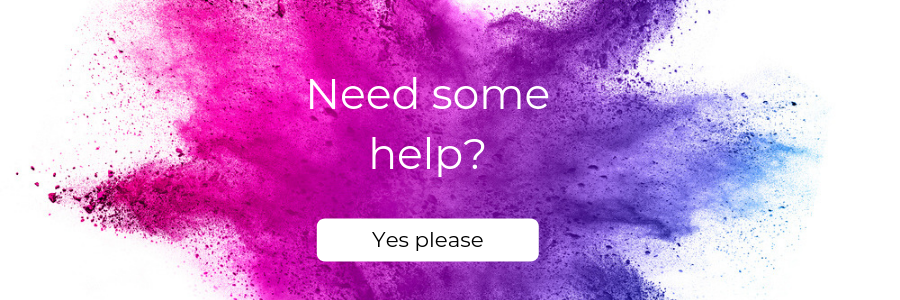- Virtual CTO
- Spider Essentials
- Microsoft Office 365
- Microsoft Azure
- Internet and Connectivity
- Remote Desktop
- SharePoint
- Backups and Disaster Recovery
- Technology Consultancy
- Microsoft Dynamics 365 CRM
- Virtual Server
- Windows Virtual Desktop
-
Address:
Runway East, 1 Victoria Street
Bristol, BS1 6AAEmail:
info@spidergroup.co.ukTelephone:
01179 330570