Account Managers can add or remove users, as well as manage users' access level in the account.
To access user permissions for an advertising account:
-
Click the correct account name.
-
Near the top right of the account page, click the Settings icon next to the account name and select Manage access from the dropdown.
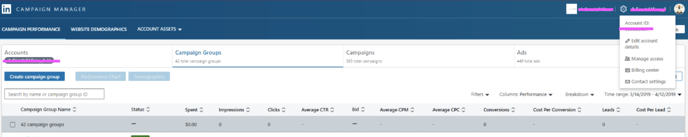
-
Then, to add a new user just:
-
Click Edit in the upper right corner of the Manage access pop-up window.
-
Click Add user to account + on the upper left corner of the User Permissions pop-up window.
-
Enter the name of the user or LinkedIn Profile URL and select the correct name from the dropdown list.
-
Select a role from the dropdown list. Learn more about roles and functions for account users.
-
Click Save Changes.
-
