In order to advertise on LinkedIn, you’ll need to create an ad account in Campaign Manager.
To create an account:
For new advertisers:
-
Sign in to your personal LinkedIn.com account.
-
Click Work at the top of your homepage and select Advertise.
-
Add an account name, select the billing currency, and associate a LinkedIn Page on the welcome screen.
-
Click Create Account
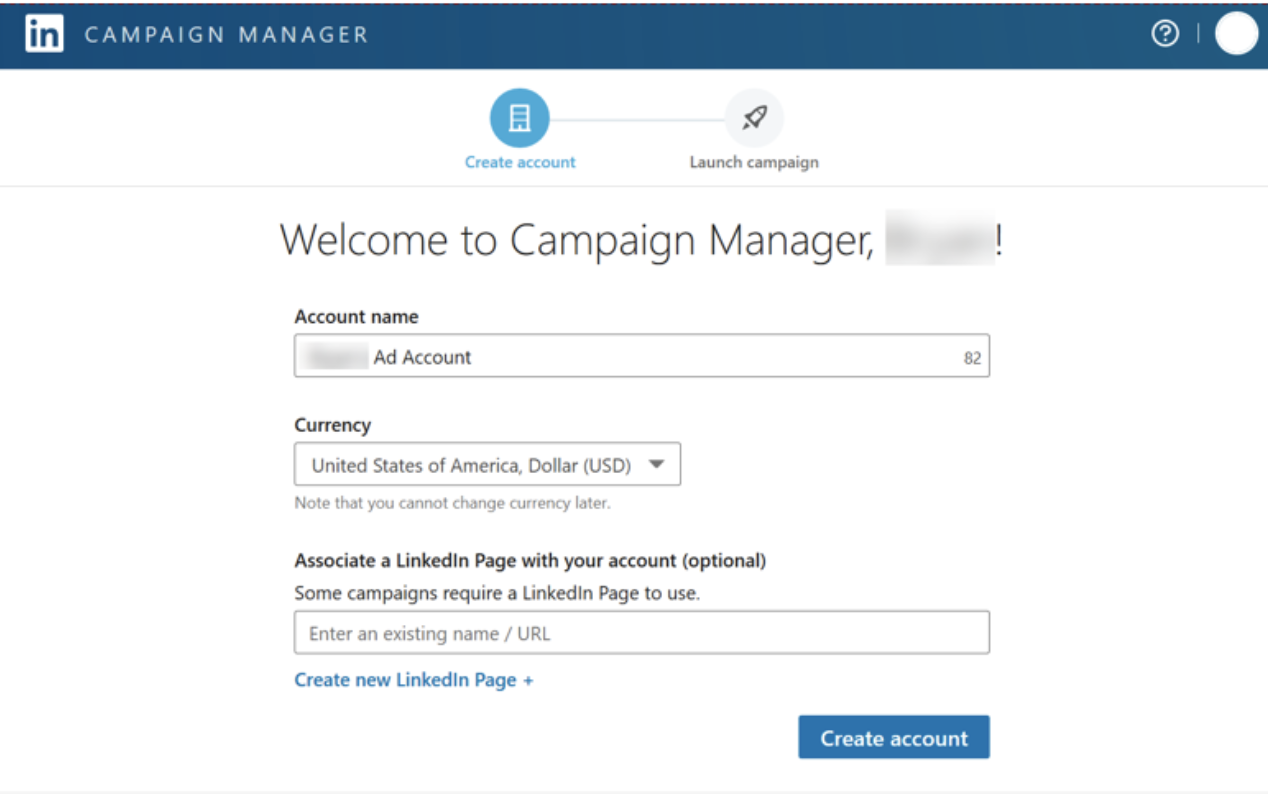
For current advertisers:
-
Sign in to Campaign Manager.
-
Click the Create account button in the top left of the page.
-
Add an account name, select the billing currency, and associate a LinkedIn Page in the pop up window.
-
Click Save.
