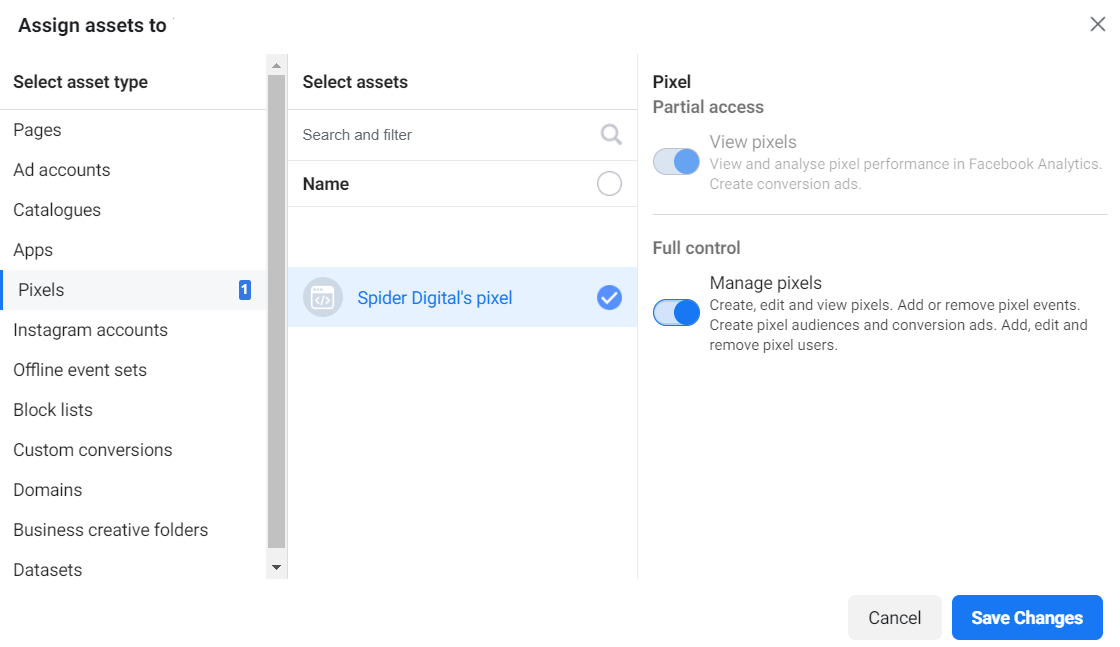Meta is a massive social media service and platform where people can run Social Ads across the Meta Network.
You can follow these steps to grant us access to your existing account:
- Sign in to your Meta Business Manager.
- In the bottom left corner navigation, click Settings.
If you have not shared with us any assets/access before:
- Under Users, Select Partners.
- Click the Add button and select Give a partner access to your assets.
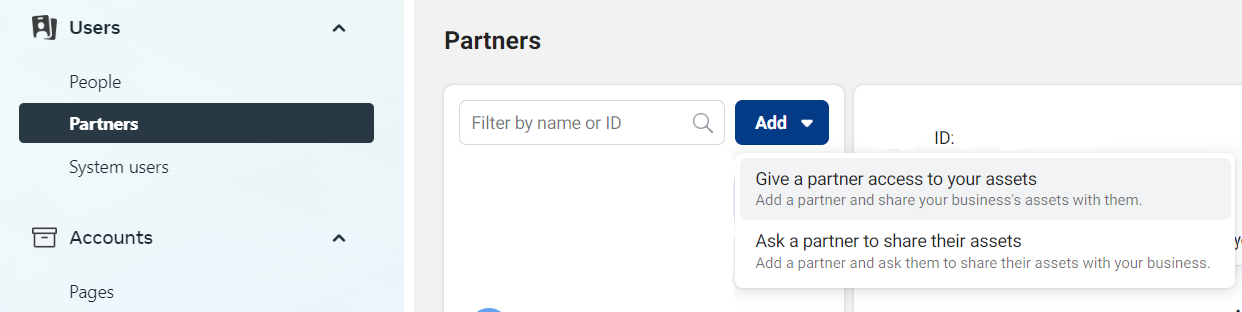
- Enter the Partner Business ID for SpiderDigital: 428788195584303 and press Next.
- Select the Pixels asset type, select the pixel you want to share, and select full control to allow us to create new conversion events.
- Press Save Change and please let us know that you have shared the pixel with us.
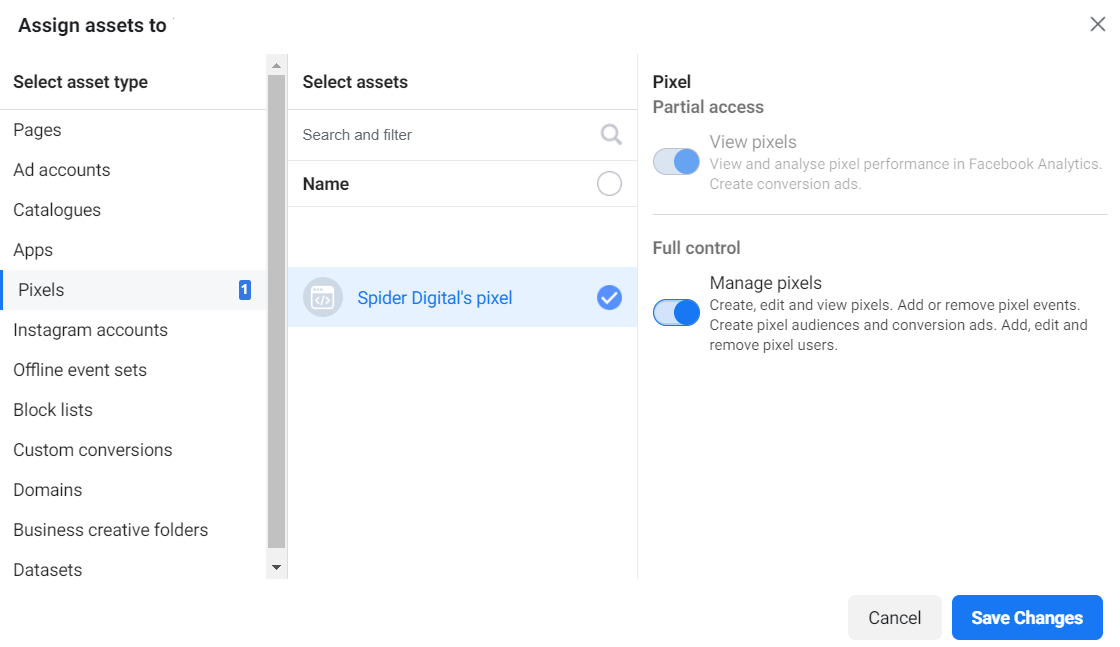
If you have shared any assets/access with us before:
- Under Users, Select Partners.
- Select Spider Digital and click on the Share Assets button.
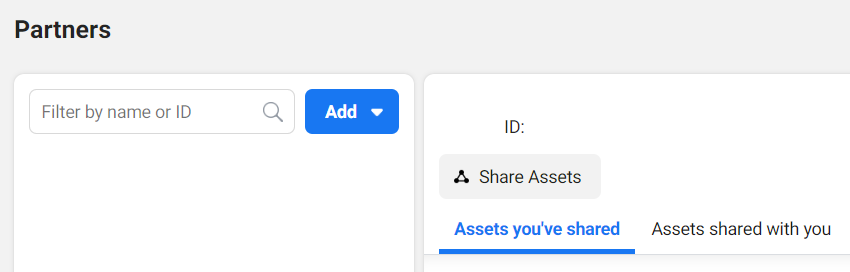
- Select the Pixels asset type, select the pixel you want to share, and select full control to allow us to create new conversion events.
- Press Save Change and please let us know that you have shared the pixel with us.