SEO has changed dramatically over the last few years. Long gone are the days of paying for links or stuffing your website full of keywords to beat Google’s algorithms. Now, you need an established strategy to get onto the search engine results – and it certainly doesn’t happen overnight.
But there are some simple and strategic steps you can take to ensure your website has all the best opportunities and isn't falling into any traps.
Let's face it, the vast majority of people don't click through to the second page of search results, so getting those top spots is vital. To do that, you need to get your site in top shape - across a range of SEO and user experience metrics.
We offer free website reviews, so you can get a clear picture of what you can do to improve your website, but if you'd prefer to go the DIY route, here are some other ways to check out how your site is doing.
1. Analyse the user experience
To fully assess your website for SEO, it’s best to detach yourself from any personal ties to the website. What you personally like, your customers might not - and they're what matters. Run experiments by having your co-workers, distant relatives and neighbour’s dog find parts of the website or a particular product. Are they having a positive experience on the website, or are they struggling to find something? Is it unclear where they should look? This is the first step to analysing the user experience.
If you want to go a step further, install some heatmap or recording software on your website and monitor how people are interacting with the website - Hotjar and Crazy Egg are a couple of the popular tools for this. You can watch visitors move around the site, see where they get stuck or where something just doesn't work, and identify any UX fixes you might need.
You should also spend some time digging into the data in your Google Analytics account. See which pages people exit from - if you start seeing certain pages contributing to a lot of departures, look at those pages in more detail. Do you have the right content? Do you have a clear CTA so a visitor knows the next logical step? Is something broken?
User experience is a big part of Google’s algorithms - if someone bounces from your site immediately after arriving, it's an indicator that your page wasn't a good result for that search query, which means you'll drop down the rankings for that specific search.
2. Check the site speed and mobile-friendliness
This one ties into user experience, but a fast site speed and mobile friendly website are crucial.
The longer a site takes to load, the less likely a visitor is to stay on the page waiting. More than 3 seconds, and the vast majority of visitors have already moved on to a different result. So, site speed is another factor that affects your rank. You can use tools like GTMetrix and Pingdom to find out how fast your site is loading, as well as what might be slowing it down.
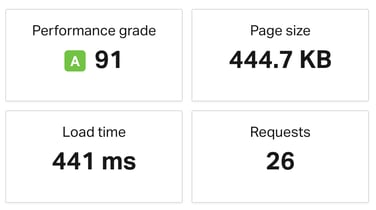
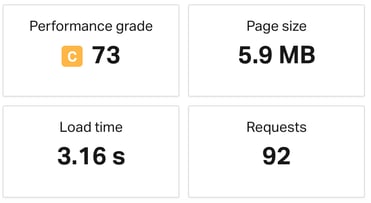
Often images are the biggest time-stealer, especially as they can make your page size pretty big, so make sure you're optimising everything you post, so that you don't waste time on them. But those aren't the only factors - messy CSS, too many scripts or requests, and a lack of compression can also be holding your site back.
As for mobile-friendliness, that's become a serious ranking factor. Google actually indexes mobile versions of a website first, because they know how important it is to users to have a good mobile experience. Which means, if your site is responsive or mobile-optimised, it will be higher in the rankings than a site that's not (all else being equal, of course).
3. Meta data
In years gone by, meta data was used by Google to determine what a page was about and if it was worth ranking. That's not the case any more, so stuffing a load of keywords into the meta description is a waste of time.
But meta data is still important. Why? Because that's what gets pulled through into the search results, which means it's what a user sees before deciding which result to click on. If your page doesn't get any clicks, Google will start to view it as a bad result for that query, and try a different website in your place. So that click through rate is still a ranking factor. And how do you get people to click? Using the meta data.
If your meta description is too long, it'll get cut off in search results. If it's not there at all, Google will simply grab some text from the page to fill it in, which probably won't be the most targeted introduction to that page.
You should control the content. Here's our homepage snippet - no '...' where words have been cut off, no random text, just a clear description.

You should take a look at your search console data and see which of your pages have high impressions but a low CTR. That means they're showing up in search (hence the impressions) but not many people are clicking on your results.
You should tweak those meta titles and descriptions to try and increase the number of clicks you're getting. Make sure the keywords you're targeting are included, so that searchers can see that the page is relevant to what they're looking for. If a page is ranking for, say, 'digital marketing', it's not very helpful to the searcher if your meta description doesn't mention that. Make sure you're properly signposting your content and focus on what's in it for the reader.
4. Broken links = messy website
Broken links, otherwise known as 404 errors, are deeply unhelpful. Not only do they indicate that a website is poorly maintained, they present missed opportunities. After all, if someone clicked on a link, they wanted what they believed was on the other end of that link. But if the link is broken, they're more likely to simply leave and find a different site to answer their questions.
To fix an internal broken link, you have two choices - replace the broken link with a working one, or set up a redirect so the link now goes to a page. Let's say your service page is broken and you've made a different page to replace it. Anywhere that links to that original page is now holding a broken link. If there are only a couple of places that link there, going in and editing the link to point to the new page is simple enough.
But, if you have loads of links across your site, or that page has links from other websites, then you'll need a redirect that takes people clicking the link to the new page. If you're doing this temporarily, you can use a 302 redirect, but otherwise you should use a 301. Set up a redirect spreadsheet and map out all broken links and where they should be redirected to, and implement this in your website's back end.
You can find broken links in search console, or find a plugin for your browser that scans through a page to find not only the broken links, but also where they appear on the page. You can also find broken link checkers online that will scan through your site.
5. Crawlability and indexing
Google will crawl and then index a website, and this is how users will then find the website in the search results. A site that isn’t indexed won’t be showing up. To see how many of your webpages are being indexed, do a Site:yourdomain.co.uk
Search in the address bar and you should see a list of all the pages actively indexed by Google. Website not showing up at all? It may be that your robots.txt file is not allowing Google to index your website, which you can check by going to yourdomain.co.uk/robots.txt and seeing what is allowed and disallowed.
Make your website as easy to crawl as possible by adding internal links throughout your website. Avoid redirect loops and chains that can confuse the Google bots. Upload your sitemap to Search Console to help the crawlers understand what pages you have and where they are.
6. Content opportunities
Take a look at what keywords you're currently ranking for. We use both Ahrefs and SEMrush to review sites, but if you don't have the money to invest in these tools, Ubersuggest has some ranking data, too, so you can start to dig into that.
Look at where you're ranking for the keywords - most people don't click onto page 2 of search results, and the most clicks go to the top 3 positions. Keep a close eye on where in the rankings your keywords are sitting. This example graph from SEMrush shows the position distribution - so we can see there are a large number of keywords that are showing on page 2. There may be opportunities to improve those ones...
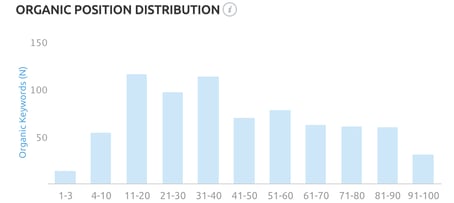
But first, review the keywords and assess whether or not they're actually the right keywords. What sort of intent does someone have when searching for those terms? What sort of terms would be most useful? Then have a look at what keywords in your industry people are searching - they may not match up with what you're targeting.
Once you know what you should be focusing on, you can look at the content opportunities around those terms. Long-tail keywords (searches that are 4 words or longer) tend to be easier to rank for than super-short ones, so look at building up content that answers questions related to the main topic.
Use Google's 'people also ask' to find content ideas that people are actively searching. And have a look at what your competitors are ranking for - can you produce better content?
7. Security
Do you have an SSL certificate? Google wants to see all websites using this security feature, so it won't rank an unsecure site as highly as a secure alternative. In addition, many browsers highlight to users that a site is not secure:
![]()
This affects your credibility and trustworthiness with your site visitors, too. Especially if you take payment information or gather customer data.
Implementing a security certificate is no longer a 'nice to have' - it's essential. So, if your web address starts with http:// rather than https:// - well, it's time to get that sorted. Fast.





