Many companies are lagging with their use of technology, not realising the potential benefits that modern technologies can bring them. Collaborative working on files and documents, for example, is a huge step forward from the frustration of opening a document that your team is working on, only for an error message to pop up saying someone already has this document open and they must close it first.
Below I'll explore the Microsoft 365 features that are putting our customers ahead of their competition.
Collaboration with Microsoft Teams and Office
Remote working and distributed workforces are commonplace today in many businesses but even if your business is centralised in one office, the power of team collaboration is like nothing else. Teams that are empowered to collaborate and communicate effectively can work more quickly to a common goal and it can help to spark creativity and innovation in your business too.
Take the example above, working on a file together, seeing your teams' contributions, comments and changes in real time whilst sat on the other side of the country (or just the office) is exciting the first time. Gone is the frustrating experience of waiting for someone to exit the document, getting emailed the wrong version or being the one stuck having to merge various changes together.
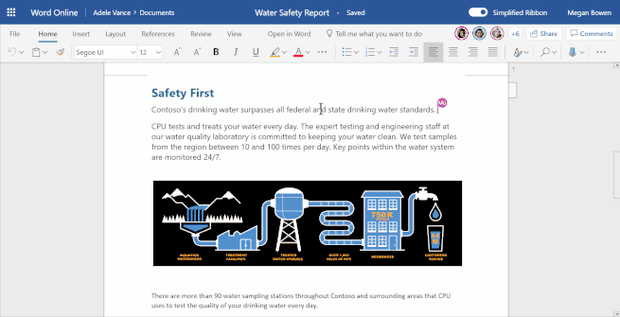
With Microsoft 365, you can have multiple team members working on Word, Excel, and PowerPoint documents at the same time. You can see the changes other people are making in real time, add comments and even have an in-document instant messenger conversation for enhanced communication. The finished documented comes together more quickly and everyone has had a chance to contribute.
If you're already using Office included with Microsoft 365 you can read more on how to get started here.
Microsoft Teams came later but adds the ability to chat alongside a document, shares sources and resources, and work on the document whilst on a video call with your Team. It makes the collaboration experience more natural and brings everything the team needs to get the job done under one roof.
Take your work with you
Another feature available in the Microsoft 365 suite is OneDrive and SharePoint, cloud storage solutions. Using OneDrive means your work is saved to the cloud and easily accessible from any device. This allows you and your team to easily work remotely and securely, whether that involves being at a different office, on the train, on-site with a client or working from home.
Microsoft SharePoint is a powerful document management and storage system, allowing you tag, organise and access files like never before. Your staff can see the newest content added, access it from any device and anywhere. It's possible to add supporting information, set documents to expire, require approval or categorise them.
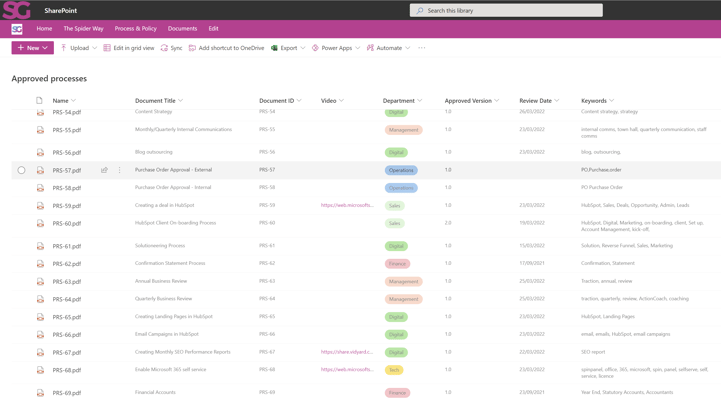
With SharePoint and OneDrive's built in recycle bin and versioning you can also be safe in the knowledge your documents and changes won't be lost after an over enthusiastic cull of your data.
With OneDrive, you can also download documents to your laptop or portable device, work on it offline and then synchronise the changes to the cloud. With a business package, you will have at least 1 TB (1,000 GB) of storage per user; an incredible amount to work with.
Power Automate
This is one of my favorites, Power Automate allows your business to automate the repetitive tasks in your business which are time consuming or inefficient. It can be anything from a customer on-boarding process, customer surveys, expense approvals or a document review and approval system.
I've sketched out one I worked on recently, previously each step was manual, requiring active from various departments which took time and occasionally caused mistakes.
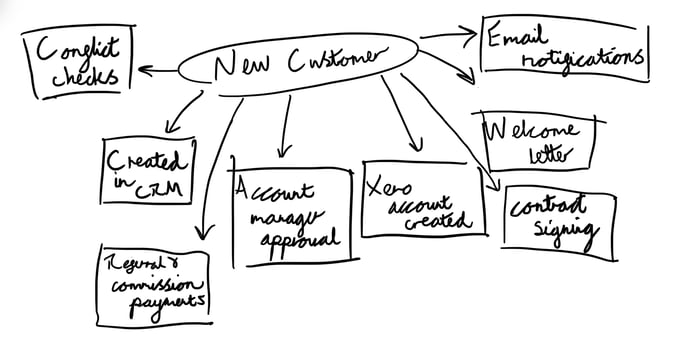 By automating the process end to end, the customer onboarding time efficiency was increased by about 90%!
By automating the process end to end, the customer onboarding time efficiency was increased by about 90%!
Security baked in
You don't have to compromise when you move your business to Microsoft 365, out of the box it includes multi-factor authentications and login auditing. You can add to that as needed with device management, conditional access policies, document encryption and more.
Microsoft Intune is an advanced device and application management suite which allows you to take a sensible approach to security on both corporate owned and personal devices.
Advanced features like attachment and link scanning can be enabled to stop inbound malicious content; outbound you can use intelligent pattern recognition to prevent sensitive data leaving the business.
Which Office 365 products will you get?
The range of products available with Microsoft 365 is amazing. Alongside the essential email account desktop and web versions of the classic suite of Outlook, Word, Excel and PowerPoint programs, not to mention SharePoint, OneNote and more.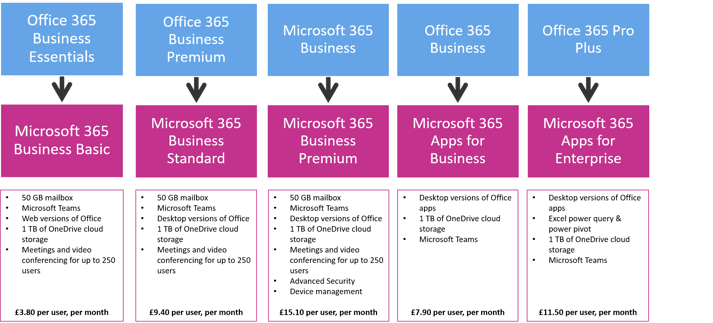
Other notable mentions are Planner, Teams, Project, Power BI, Forms, Bookings and many more. Licences can be mixed and matched so each member of staff get the right tools to do their job, but everyone is still on a level playing field with the same up to date versions of the essentials.
All this means that your whole company can use Office 365 with ease! And why wouldn’t you with all the benefits on offer for your team? On top of that, your subscription can grow as your business grows. This means you don’t have to overextend your finances paying for more than you need or, alternatively, the new hire doesn’t get stuck using stone age tech until you grow enough to buy the next level. Being able to pay per user is much more fluid and a solution we’ve found to be much better for our clients.
So where does SpiderGroup fit in?
As a Microsoft Gold Partner, SpiderGroup will help you get more from the Microsoft 365 suite of tools, helping your business grow and get value for money. We'll support your end users with their day-to-day needs and help you use the more advanced tools like automations and reporting dashboards to get ahead of your competition.
SpiderGroup also have an Advanced Support Agreement with Microsoft to ensure timley resolution and preferential SLAs on any tickets.
To find out more about how SpiderGroup can help your business you can call us on 0117 933 0570 or fill out our contact form and we will get back to you as soon as we can.



.png)
.png)