Deciding to use a VoIP is a no-brainer for many companies. If you offer any kind of service where you call clients or customers regularly, it makes sense to avoid domestic phone bills and extra equipment costs.
Deciding which VoIP, on the other hand, can prove to be a headache. There are a lot of different options - some from familiar names, some from specialist brands you might never have heard of before. It can be difficult to cut through the noise and find the differences between what each of them can offer you.
What is a VoIP?
In the simplest terms, a VoIP (or Voice Over Internet Protocol) is a system or app that allows you to make phone calls through the internet.
When a customer receives a call from your company through a VoIP, it will show up as your business number, which they can later use to get in contact with your team, rather than the number of whatever device was used to call.
If you use a VoIP, members of your team who are expected to make company phone calls can use their computers, smartphones, tablets and even specific types of headset. It can help to make your business more scalable and makes it easy for employees to work remotely.
Many VoIPs also include additional features, like the ability to quickly set up conference calls, transcribe messages, or make low-cost international calls.
How does a VoIP work?
With traditional phone systems, you and the recipient are connected in a circuit where you can both hear each other. With landline phones, you are physically linked up through cables, with mobile phones, you are communicating through radio signals bouncing off a series of masts.
With VoIP systems, compressed “packets” of data are created and sent to the other party (or parties) through the web whenever someone speaks. As long as your internet connection is stable, you shouldn’t notice any delay or distortion. The system may struggle slightly if those on both ends of the call are speaking at the same time (similar to how Skype or Zoom calls may prioritise certain voices in this event) but otherwise, it should feel identical to a traditional call. You can also often use this system to make video calls.
There are many different VoIP systems to choose from, which provide a variety of features.
Microsoft Business Voice
Business Voice is an excellent product that is particularly easy to transition into if you are already using Microsoft 365. Business Voice functions as an add-on to Microsoft’s “Teams” application, which makes it easy and intuitive to use – your team won’t have to get used to a new mobile app. Because it’s integrated into Microsoft, you can directly access your Outlook contacts, which speeds everything up when you need to call someone outside the business.
The system includes features such as group calls, call queues, and auto attendants – everything you need for a small to medium sized business.
It is also clear that Microsoft are committed to expanding and improving the software. In early 2021, Microsoft made it easier to use the VoIP over desk handsets with the addition of a full SIP gateway. They have also previously released “Team Displays” which is essentially a speaker phone with its own display, voice command, and video call functions.
Admins have a wide range of options, from controlling feature access and viewing reports to setting up call flows and business hours.
Business voice doesn’t have some of the advanced sales and service functions other systems provide, but it’s a solid, out-of-the-box VoIP that’s practically effortless to implement and the integrations with other Microsoft products are a big bonus.
Zoom Phone
If you already primarily use Zoom for meetings, you might be interested in trying out Zoom Phone as your company VoIP. It’s one of the more expensive options – especially if you want to make international calls. However, for some companies, it may be worth it for a familiar interface and reliable functionality.
The system is easy to get started with and has many useful features - both in its own right and through its integrations with platforms such as Slack and Salesforce. Zoom Phone transcribes voicemails, has a nice flexibility in its phone routing and allows monitors to listen into their department’s calls and join if appropriate.
However, it is currently missing some useful features such as the ability to text through the VoIP or set up shared voicemail boxes. The Salesforce integration can also be hit-or-miss in terms of useability, with call reporting showing up in unexpected places at times.
Ring Central
Ring Central is a good option for larger companies with a considerable budget who would benefit from a more advanced set of specialised features.
Their pricing comes in several tiers, for different user numbers, and capabilities, including an impressive array of app integrations. It can link with some local phone services and a growing set of collaboration functions, such as event management and task tracking.
The system can even provide captions for video conferencing (with the right office technology) and AI features can analyse conversations for particular speech patterns, which could help to inform your sales or service team. The developer portal also allows you to build your own integrations if you require further customisation.
Ring Central comes with some automatic reporting, which you can edit to suit your department goals. However, it doesn’t allow you to create reports from scratch. It can also take some time to learn how to navigate the many administrative tools and learn which are relevant to your workflow.
bOnline
bOnline is a VoIP built with small businesses in mind. It’s among the more affordable of the offerings with several low-price packages plus an additional option to “pay as you go” with calls to UK landlines.
The features that come with the standard package are limited but useful: unlimited conference calls, easy call forwarding, multi-language voicemail and multi-site support. For an additional charge, you get the option to call internationally, record calls, and integrate with almost any CRM on the market.
Because it’s such a simple system, there’s a remarkably quick setup with no essential software downloads or hardware configuration needed. The VoIP app can be used on desktop and mobile or a web-based version can be accessed online.
Security can be a concern when using bOnline. Whereas many VoIP services work with single sign on, bOnline simply has a username and password for each user and doesn’t allow for two factor authentication, which is a definite downside and a potential dealbreaker. Customer support can also be limited, as this is not offered outside of bOnline’s business hours.
You will have to make a few compromises if you sign up to bOnline, but it might work for you if you’re a smaller business that only really needs the simple VoIP features, particularly if you don’t have a Microsoft subscription.
8x8
This is another VoIP created for small businesses, but 8x8 also allows you to upgrade to some features otherwise only seen in advanced platforms such as Ring Central.
The minimalist interface can transcribe your voicemail, send text messages and allow supervisors to monitor calls and “whisper” to specific participants. It’s also fairly easy to set up and there are a variety of app and client options for different desktops and devices.
Some of the administrative features can feel a little clunky - bulk edit has to be used to edit any contact, and the calendar integration doesn’t have the functionality of other VoIP systems.
Overall, you get a surprising amount for your money with 8x8 and it can easily grow with your company with its pricing tiers. You just don’t quite get the range and quality of integrations across other applications that some VoIP services offer.
Dialpad
Dialpad have a focus on software innovation and aim to serve mid-size businesses. They frequently release new integrations and updates – including AI technology that automatically isolates possible issues with sales calls – and, like Ring Central, there is functionality for creating and customising your own features.
However, many of these features come as optional add-ons or high tier offerings, meaning the price can shoot up if you choose to use several. The reporting is also a lot less customisable than that of other VoIP systems and the set-up has a relatively high learning curve for those who are less tech savvy.
All in all, Dialpad is great if you want to be sure you’re using the latest developments in VoIP software but doesn’t make for the most consistent experience.
In Conclusion...
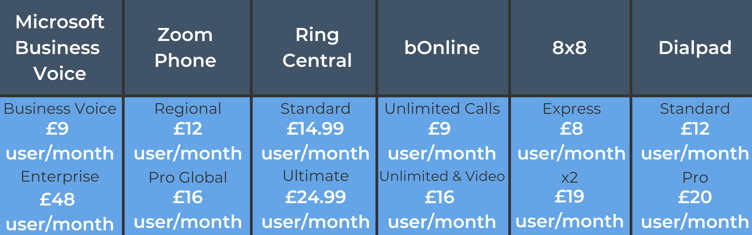
Different VoIPs will be the right choice for different businesses. If you require advanced features for a large sales team, it may be worth investing in Ring Central or one of the premium 8x8 packages. If you have a smaller sales or service team, one of the more affordable offerings with an easy set up should cover everything you need.
For SpiderGroup, using Microsoft Business Voice makes sense, since it’s such an effortless expansion of software that is already embedded within our business . The Enterprise pricing might look high, but this is aimed at large businesses with other 300 VoIP users, so the basic package will cover the majority of companies.
If you are interested in learning more about Microsoft Business Voice, our team would love to talk to you about whether it might be the right option for your business.

.png)
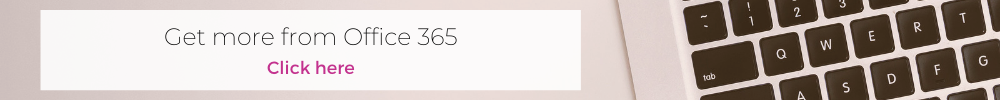


.png)
.png)