Microsoft recently launched 'Project for the Web' and confidently say it provides "simple, powerful work management capabilities".
We've been using it internally at SpiderGroup to get a feel for it and it does have some potential but it's not without its limitations.
Where does it fit in?
Microsoft now have three versions of Project - their naming really doesn't help in working out which is which, so, let me explain...
-
Project Application - Microsoft Project 2016 or 2019 - these are the full blown application you install on your PC, it's been around for years, is fully featured and therefore, complicated too.
-
Project Online - Microsoft's first Office 365 cloud project offering, this, I think, is being replaced by 'Project for the Web' but is currently still available. It's pretty dated and I wouldn't recommend you start using this now.
-
Project for the Web - this is the one I'm focusing on today, Microsoft's newest offering which looks great but still seems to lack some key features and isn't an out the box solution either. I'll go into this more below.
To get any of the above you need an Office 365 'Project Plan' licence. These come in three flavours, Plan 1, Plan 3 and Plan 5 (where plan 2 and 4 are, I can't say). You can see how much they'll cost you and what you get from each on Microsoft's Project plans page.
Getting started
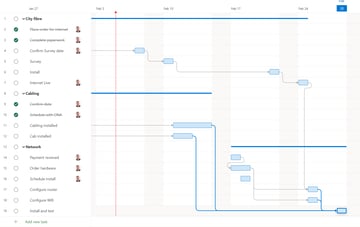
Once you have a Project plan licence, you can start your first project by going to https://project.microsoft.com/, clicking 'New blank Project' and you're off.
Creating projects is surprisingly easy, you'll have your tasks listed, assigned and dependencies in place before you know it. If you need a few more pointers check out Microsoft's getting started guide.
The interface feels familiar and if you'd used Microsoft's Planner tool, you'll spot some similarities. Even if you've never planned a project before, Microsoft have created a really easy to use Project planning tool with Project for the Web.
Roadmap

Microsoft have also added the handy 'Roadmap' feature, enabling you track several projects in one place, giving you a high level overview and status.
You need Project Plan 3 or above if you want Roadmaps. They also need to be enabled in the Office 365 admin console (as pictured right).
Once you've configured links to the project plans you can add milestones and update the status of the high level tasks.
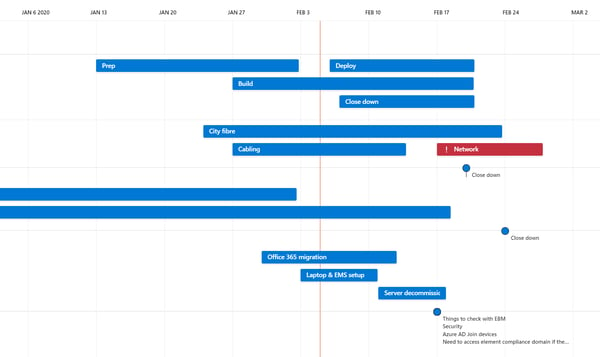
Here's the 'but'
So far, so good right? It's only when you start to really use Project for the Web you realise there are some limitations and issues.
Microsoft have not launched Project for the Web in beta, this is the 'finished product,' which Microsoft are pushing everyone to use. I think you'll start to see it might not be ready for your business yet.
Project plans
- Permissions: A project needs to be linked to an Office 365 Group. On creating a new project, you need to link it to an existing group or create a new one. There are a few things to watch out for here..
- Everyone in the group can edit, delete and update your project tasks - there are no more granular permissions beyond groups.
- Once you've linked your project to a group there is no way to change it, it's permanently linked to the group you chose or created.
- If you later want to add someone to your project or assign them a task, they have to be in your chosen group, adding them to the group will also give them access to anything that Office 365 Group has access to; that could include Teams, calendars, Sharepoint etc.
- Milestones: for the life of me, I can't see how to set a task as a milestone or create milestones. I'm all ears if you've worked this out?!
- Resources/Effort: If a task takes 4 hours to complete, but you're only working on it for an hour a day, you'd think you'd set the effort required to 4 hours, set the start date and the finish date for four days later and Project for the Web would work it out, right? Wrong. If you do this your task will now be updated to take four days, there doesn't seem to be anyway to amend this, therefore the project effort can be wildly inaccurate.
- Notifications: If you want to know if you've been assigned a task or a task in a project you manage has been updated, you're out of luck. Out of the box, this isn't possible.
- Templates: There is no way to import/export or save a project as a template. You need to start from scratch every time (coming March 2020).
Roadmaps
I've had no end of trouble with Roadmaps - tasks randomly show as milestones, some projects can be tracked in roadmaps, others fail with no explanation. It just seems to be full of bugs and very unreliable.
I'm sure it will get better, but for now I wouldn't use this feature.
Reporting and resourcing
This is not available, or at least not immediately available. It requires some setup and configuration and even then, it's not perfect. I'll explore this more below.
Unpacking the box
Hopefully you're still with me and you'll recall I mentioned Project for the Web isn't an out of the box experience, let me explain.
The underlying data is stored in Microsoft's Common Data Service (CDS), this means it's possible to access the data from Power BI, Power Automate and PowerApps. Project for the Web uses these tools behind the scenes to add automation and reporting.
PowerApps
When you first start using Project for the Web, two PowerApps should be created for you, 'Resource Scheduling' and 'Project'.
Via these apps you can interact with your projects, if you're familiar with PowerApps you can add your own fields, data and report templates. Lots of potential if you're comfortable with PowerApps. If you're not, the Apps provided don't seem to add any real value.
Power BI
Project reports are important - you need to understand what's going on with your projects, track progress, allocate resources, identify issues and so on.
Microsoft have created a Power BI template and some instructions for setting them up. You need to import the template, point it at your data, and then customise the reports as pictured.

If you're not familiar with Power BI, this is going to be a real road block for some businesses. The reports require knowledge and admin access to set up, you then need Power BI expertise to customise them to suit your needs. Several tabs aren't finished/supported yet and so don't work at all.
Power Automate
Power Automate (aka Flow) is used by the Roadmaps feature to keep roadmaps up to date. They are created automatically for you and are set up to update once daily. Of course, if you're familiar with Power Automate, you can amend these as you need to.
You could also go on to configure your own automations to set up notifications and alerts, but you're going to need a good understanding of the Common Data Service and Power Automate.
Assembly required
Project for the Web requires you to assemble and customise all the component pieces to get basic features like reporting and notifications - features that most people would expect to be included in a Cloud project management tool in 2020.
Other tools out there like Teamgantt, Monday and 10,000ft all include these features, and more. They cost about the same as Microsoft's Project Plans too!
Is it going to improve?
I'd really like to say yes and say that we're excited by the plans Microsoft have for Project for the Web. But the truth is, we have no idea.
I attended Microsoft Ignite 2020 (read more here) which included a brief 20 minute overview of Project for the Web but no mention of future plans. And if you look at Microsoft's official roadmap for Project you'll see there is currently very little on there.
The only thing of note is the plan to add the ability to copy/duplicate projects in March 2020, which will be useful.
We'll all just have to wait and see!


.png)
.png)
