Last year saw a dizzying increase in the number of remote workers. The World Health Organisation (WHO) declared COVID-19 a pandemic on March 11, 2020, which resulted in 88% of organisations globally encouraging their employees to work from home.
Many had to find effective solutions quickly. This included keeping connected and working collaboratively despite their physical distance.
Successful implementation of any solution meant ensuring employees could be engaged and productive, while allowing them to serve customers with little or no downtime.
Many organisations opted for Windows Virtual Desktop (WVD). This solution allowed them to virtually mirror the physical office environment for many users. WVD provided employees at various locations with secure access to applications and files.
It gave businesses a cloud-based solution that worked on various devices. A study that reviewed the platform's impact a year later showed significant cost savings for many businesses. They also reported increased productivity due to effective security and improved connectivity.
Not quite satisfied with the current solution for remote working? It's not too late. Learn more about the Windows Virtual Desktop client and how it can help your organisation too.
What is Windows Virtual Desktop
Windows Virtual Desktop or WVD is a cloud computing service from Microsoft Azure. It uses Microsoft-managed data centres to build, track, and manage services and applications and facilitates seamless integration with your system.
This allows you to manage a range of virtual desktop applications using a simple interface.
System administrators can manage multiple Windows 10 users through a centralised monitoring system via Azure Cloud servers.
Persistent Vs. Non-Persistent WVD
Azure Windows Virtual Desktop can support both persistent and non-persistent virtual experiences. It all depends on what your organisation requires. Here's a look at the difference between the two.
Persistent WVD
This type of virtual desktop infrastructure (VDI) allows each user to access the same customised settings every time they log in. This provides a consistent user experience for your employees. They become familiar with the platform's settings and can quickly adapt and manoeuvre within the system.
Persistent VDIs need a lot of storage to support customisations and image management. It's ideal with Azure WVD as it has fewer storage constraints.
Non-Persistent WVD
Non-persistent VDIs erase settings after every session. Users have a new experience or image every time they log in. This type of VDI is easier to manage and requires less storage space and it’s a great alternative for users that do high-security tasks.
You can benefit from the FSLogix technology included in Microsoft Windows Virtual Desktop when using this infrastructure. It provides a more user-friendly experience on non-persistent VDIs. It creates a persistent solution with the option to add user profiles to various computer environments.
How much does WVD cost?
Windows Virtual Desktop pricing is available in various tiers or packages. You can choose the one that best suits your company's needs and budget.
Dedicated Bronze WVD - Ideal for one user. It uses two vCPUs, 4 GB of RAM, and 100 GB of space. This package costs £125 per month and £45 per month for each additional user.
Dedicated Silver WVD - Ideal for three users. It uses two vCPUs, 8 GB of RAM, and 100 GB of space. This package costs £150 per month and £45 per month for each additional user.
Dedicated Gold WVD - Ideal for five users. It uses four vCPUs, 16 GB of RAM, and 200 GB of space. This package costs £180 per month and £45 per month for each additional user.
Dedicated Platinum WVD - Ideal for 15 users. It uses eight vCPUs, 32 GB RAM, and 200 GB space. This package costs £260 per month and £45 per month for each additional user.
All the packages run on the Windows 10 operating system (OS) and include the following:
- Azure Backup
- Bandwidth
- 24/7 End-User Support
- Migration Assistance
- Anti-Malware Protection
- Expert Configuration
- Maintenance and Updates
- A Maximum Response Time of 15 minutes
The packages are available in all United Kingdom regions, all require a 3 year commitment and each user must already have the Microsoft 365 Business Premium licence. Prices correct May 2021.
Who is WVD for?
This past year, WVD allowed many employees to transition to working remotely. This enabled businesses to continue working with little to no disruption. Here are some specific factors that you should consider when implementing WVD:
Size of Organisation - Organisations with 10 to over 1000 employees that work remotely from different locations.
Remote Access - Employees that need a unified solution to access company resources despite using different devices.
Standardised Operations - Companies that must standardise operations as they work with contractors, remote employees, or are undergoing an acquisition or merger.
Security and Privacy - Sectors that require extensive security, data privacy, or adherence to strict compliance or regulatory guidelines.
Legacy Migration - Organisations needing to migrate legacy applications to the Cloud.
Unique Scenarios - Businesses with unique workloads that need specific solutions.
Responsiveness - Businesses that need to quickly respond to a sudden change in their environment.
Disaster Recovery - Companies that need to create disaster recovery sites and move their data to the Cloud.
Additional Service Offerings - Organisations that want to add to their existing service offerings using tools such as chatbots, AI, and the Internet of Things (IoT).
WVD can make your organisation more agile. It's a scalable platform that can meet the growing needs of any company.
Advantages of Windows Virtual Desktop
Windows Virtual Desktop provides many advantages over other virtual desktop options. These advantages facilitate easy implementation. The platform's seamless integration will allow you to quickly respond to any changing environment.
Other advantages include:
Improved Flexibility
This cloud-based application provides greater flexibility for your organisation's IT staff and employees. They can access applications and other materials housed on their desktops from any location using any type of device. This is one of the benefits of Cloud storage.
Another is that it minimises the need for monitoring and maintenance, so IT support is free to focus on other more important tasks. Desktop management is also easier with the integration of the Windows 10 operating system. The storage of user-profiles and applications in separate containers also improves scalability and flexibility.
Excellent Compatibility with Microsoft 365
WVD facilitates easy integration with Office 365 products along with access to additional resources and services in the Cloud. They work well together, as Microsoft Cloud also improves the performance of Office 365 products on WVD environments. It also improves the performance of other applications, especially ones with limited desktop activity.
It makes the processing of virtual graphics easier as there are graphics-intensive applications available on the platform.
Lower Costs
A study done by Forrester on the total economic impact of Microsoft WVD Businesses looked at companies that migrated from Microsoft’s on-premises Remote Desktop Services to cloud-based Windows Virtual Desktop. They found that after three years, there was a 210% return on investment (ROI) and a net present value (NPV) of $1.89 million.
The transition allowed companies to better manage costs when they used Windows 10 after moving their desktop applications to Azure with WVD. It reduced the cost of VDI licensing and related IT infrastructure while providing cost savings on IT deployment and maintenance expenses. It also facilitated session-based desktops which helped businesses to efficiently use expensive resources.
WVD also provides better application and data security. There's also increased productivity due to fewer outages.
Implementation requirements
Businesses moving to a Windows Virtual Desktop environment can expect a hassle-free user experience. However, there are some basic requirements needed for successful implementation. These include:
Knowledgeable IT Staff - Your IT staff should be familiar with Azure resources and services. They should also know networking skills and mid-level system administration.
Business Premium - A subscription of Microsoft 365 Business Premium will include licenses for Windows Virtual Desktop Management Service and Microsoft Office.
Azure Active Directory (AAD) - The AAD tenant will allow you to deploy and manage WVD as well as assign users to desktop apps.
Azure - An Azure subscription lets you host virtual machines (VMS) as well as create and run WVD sessions to run on them.
File Server - Specifically an FSLogix profile management file server to enable and enhance your Windows computing environment and store user profiles.
To ensure successful implementation, especially if your IT staff don't have the requisite training, you should consult or work with an Azure Cloud Service provider, as needed.
Transitioning to the new normal with WVD
The pandemic created the need for organisations to change their way of doing things. It forced businesses to find ways to continue communicating and collaborating, despite the physical distance created. Many organisations also had to find solutions that ensured they could still provide products and services to customers.
They otherwise faced the risk of going out of business. Unfortunately, many did. Others found themselves losing customers because of the time spent trying to find the ideal solution. Those that implemented Windows Virtual Desktop by Azure found greater success.
It's a solution that is easily implemented.


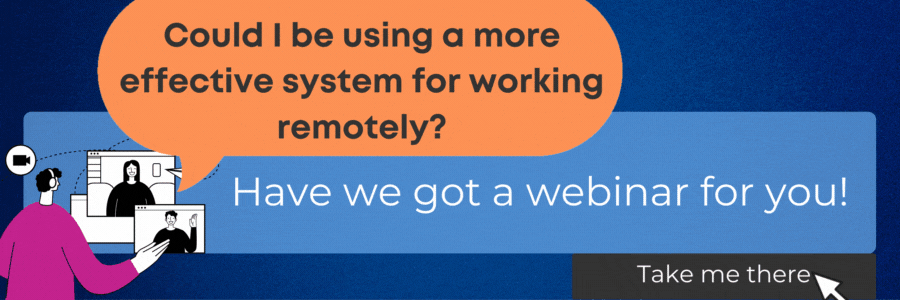
.png)
.png)
